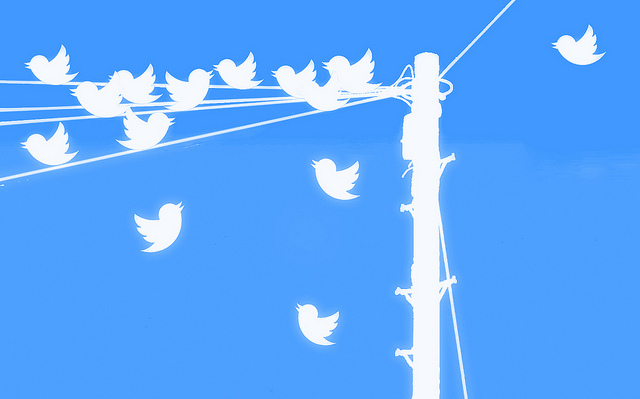 I joined Twitter in September 2012. Certainly not an early adopter, but about eighteen-months after Twitter proved its usefulness as a worldwide tool of revolution during the Arab Spring of 2011. After I joined, it took me another two and a half years before I tweeted anything. To its credit, Twitter makes it easy; every owner of a shiny new account is provided a scripted first tweet to send, but it’s as cheesy as a wheel of Brie: “This is my first tweet!” Not gonna happen.
I joined Twitter in September 2012. Certainly not an early adopter, but about eighteen-months after Twitter proved its usefulness as a worldwide tool of revolution during the Arab Spring of 2011. After I joined, it took me another two and a half years before I tweeted anything. To its credit, Twitter makes it easy; every owner of a shiny new account is provided a scripted first tweet to send, but it’s as cheesy as a wheel of Brie: “This is my first tweet!” Not gonna happen.
In a world tweeting about the toppling of Middle East dictatorships, what does a former English teacher tweet about her struggles to write Young Adult fiction matter? In the end, I spent far too much time over-thinking my first tweet (“Whaaaaat?”). In the end, nobody cares. No one sees your first tweet (or even your first hundred). My angst was wasted energy.
Writers have so many reasons to use Twitter. New writers often use it to connect with others who are in the same boat. They find support, encouragement, and ideas to propel their own writing to the next stage. Finding your tribe can help a fledgling writer through a difficult first draft, or find the guts to submit a piece for publication. Querying writers use it to find and connect with literary agents, to find beta readers for a finished piece, and to learn more about the agents we’re querying (some might call it ‘light stalking’) to determine their fit for our current manuscripts. Published writers can connect with their readers and lightly promote their work (more on this in a minute). No matter where you are in your writing career, Twitter offers avenues to connect with others.
If you’re interested in jumping in to see what all the fuss is about, I’ve collected ten easy to use Twitter strategies. If you’re brand new to Twitter, set your accounts apart from the noobs and spammers and begin building your writing community online. Here’s how to get started:
- Sign up for Twitter. This one seems obvious, but this is the internet. Better safe than dealing with one hundred “I don’t understand!” comments on my feed. This step doesn’t count in my ten. Because it makes eleven. And “11 Tips” just sounds weird.
- Use your name as your handle. If it’s taken, use something relevant to you/your purpose for being on twitter. Don’t use your book title or something related to your story; you’re building your brand and, eventually, readers will look you up by name. It’s harder to find @strangeusername than @yourauthorname.
- Use a good profile photo of your actual face. I don’t want to follow your coy eyeball half-photo or an avatar. Upload a background photo as well. This is where you can be a little more whimsical—show your creativity and use something related to your work or to writing in general. You could use a picture of a vintage typewriter, but since I live in the land of Hipsters, that’s not particularly unique.
- Fill out your bio with relevant info and a funny tidbit. If you must use a hashtag, you get one. ONE. Don’t hashtag the shit out of your bio. Include the genre in which you write (if you can narrow it down), your tribes, and the professional organizations you belong to. Need ideas? Look at the bios of others you admire or find amusing. Hillary Clinton established her Twitter bio with the plucky identifier “pantsuit aficionado,” a humorous nod to a well-known aspect of her persona.
- Link to your website. Don’t have one? Think about getting one; it will be another avenue for publishing your short pieces and a way in which readers can connect with you. Plus, it makes your bio look #2legit2quit.
- Tweets need to be fewer than 140 characters. The art of witty brevity is rewarded in the form of retweets (RTs). Crafting tweets is an artform. The writer in me relishes the challenge to reduce my message to the barest minimum while still being pithy. It’s smart to leave some characters on the table so others can retweet (RT) you. Word on the street is that Twitter is about to eliminate character counts, but many users are all a’twitter over that, so we’ll see. Yes, I did that on purpose, because I have to amuse myself while writing.
- Don’t buy followers. I know how much work it takes to connect with others and I’m incredulous of a new account that has 31k followers and 24 tweets. If you’re @JKRowling, I’ll give you a pass. But you’re not (If you are, O please, let’s have tea! Tweet me?). Plus, you’ll look like those wanna-be hikers on the trail in their brand new Patagonia without a speck of mud on their boots. Don’t be that guy.
- Do not spam followers with book promotions. I immediately unfollow anyone who clogs my feed with unending tweets about their books. Twitter isn’t a sales platform; it’s a community. Many new writers don’t know what to tweet about besides their own books. Here are some options: tweet about writing craft, what you’re reading, who else you follow that’s cool, what publishing trends you’re learning about, books you’ve loved, and even your non-writing hobbies. Follow some interesting writers and I promise you’ll see just how much there is to tweet about besides yourself. You’re welcome to promote your own work SPARINGLY. The rule of thumb is that 90 percent of your tweets should be community-oriented and 10 percent can be about your own books for sale.
- Block the weirdos. I had a few of my more political tweets blow up on the BBC. I can’t tell you how many fascist, racist, and misogynist tweets I received. Apparently, having boobs and an opinion are thought by many to be mutually exclusive entities. Oddly, many men who think I’m an idiot also want to have sex with me. I find that dichotomy curious, but that’s another post entirely. Seriously, just do it.
- Use lists. They’re your best friend for cutting through the clutter. Once you’ve accumulated more than, say one-hundred followers, Twitter can seem overwhelming. In order to read the tweets of the people you care about seeing, create lists to manage what you see. Online, click on lists and then on ‘create new list.’ Give it a name (Favorite People or Friends, whatever). Then, go to the profile of the person you wish to add to one or more of the lists you’ve created. Click on the gear to the left of the follow/unfollow button and scroll to ‘Add/Remove from lists,’ then on the list you wish to add them to. To read the tweets on any given list, click on the ‘lists’ link on your profile, scroll to the list you want, and click. The tweets you see will be limited to the people on that list. This is a much easier, focused way to interact with those you follow. Note that it is possible to add people to a list without following them.
- Beware the “secret ratio” between followers and those you follow. Any new account can follow up to 2000 accounts without restriction. Beyond that, Twitter can limit the number of accounts you follow.
- “But I’ve seen Twitter users who follow 12k?” This is when Twitter’s super secret ratio comes into play. You are not allowed to follow thousands of accounts if you only have 150 followers. Once you follow 2,000 people, the number of accounts you can follow is dependent upon the number of accounts that follow you. It sounds a little confusing, but generally, if the number of accounts you follow and are followed by are roughly equal, you won’t have any trouble. This is Twitter’s effort to limit mass followings (often done to gain attention and win followers).
For those of you secretly wondering What the heck is a hashtag, anyway? I’ll post next week about some of Twitter’s more advanced features. Our writing community is a supportive one. You’re going to meet interesting, creative, helpful people. Be brave! We’re waiting for you…